#how to add facebook page follow button
Explore tagged Tumblr posts
Text
youtube
In this video, we'll show you the full guide on how to set up a subscribe button on your Facebook page. Learn how to engage your audience and grow your following on social media with this simple tutorial!
#how to set up subscribe button on facebook#facebook page subscription setup#how to add subscribe button on facebook page#facebook subscription setup#add subscribe button on facebook page#how to add facebook page follow button#subscribe button on facebook page#subscribe button#Youtube
0 notes
Text
KIP'S BIG POST OF THINGS TO MAKE THE INTERNET & TECHNOLOGY SUCK A LITTLE LESS

Post last updated November 23, 2024. Will continue to update!
Here are my favorite things to use to navigate technology my own way:
A refurbished iPod loaded with Rockbox OS (Rockbox is free, iPods range in price. I linked the site I got mine from. Note that iPods get finicky about syncing and the kind of cord it has— it may still charge but might not recognize the device to sync. Getting an original Apple cord sometimes helps). Rockbox has ports for other MP3 players as well.
This Windows debloater program (there are viable alternatives out there, this one works for me). It has a powershell script that give you a little UI and buttons to press, which I appreciate, as I'm still a bit shy with tech.
Firefox with the following extensions: - Consent-O-Matic (set your responses to ALL privacy/cookie pop-ups in the extension, and it will answer all pop-ups for you. I can see reasons to not use it, but I appreciate it) - Facebook Container ("contains" Meta on Facebook and Instagram pages to keep it from tracking you or getting third party cookies, since Meta is fairly egregious about it) - Redirect Amp to HTML (AMP is designed for mobile phones, this forces pages to go to their HTML version) - A WebP/AVIF image converter - uBlock Origin and uBlacklist, with the AI blacklist loaded in to kill any generative AI results from appearing in search engines or anywhere.
Handbrake for ripping DVDs— I haven’t used this in awhile as I haven’t been making video edits. I used this back when I had a Mac OS
VLC Media Player (ol’ reliable)
Unsplash & Pexels for free-to-use images
A password manager (these often are paid. I use Dashlane. There are many options, feel free to search around and ask for recs!). There is a lot that goes into cybersecurity— find the option you feel is best for you.
Things I suggest:
Understanding Royalty Free and the Creative Commons licenses
Familiarity with boolean operators for searching
Investing in a backup drive and external drive
A few good USBs, including one that has a backup of your OS on it
Adapter cables
Avoiding Fandom “wikias” (as in the brand “Fandom”) and supporting other, fan-run or supported wikis. Consider contributing if its something you find yourself passionate or joyful about.
Finding Forums for the things you like, or creating your own*
Create an email specifically for ads/shopping— use it to receive all promotional emails to keep your inbox clean. Upkeep it.
Stop putting so much of your personal information online— be willing to separate your personal online identity from your “online identity”. You don’t owe people your name, location, pronouns, diagnoses, or any of that. It’s your choice, but be discerning in what you give and why. I recommend avoiding providing your phone number to sites as much as possible.
Be intentional
Ask questions
Talk to people
Remember that you can lurk all you want
Things that are fun to check out:
BBSes-- here's a portal to access them.
Neocities
*Forums-- find some to join, or maybe host your own? The system I was most familiar with was vbulletin.
MMM.page
Things that have worked well for me but might work for you, YMMV:
Limit your app usage time on your smartphone if you’re prone to going back to them— this is a tangible way to “practice mindfulness”, a term I find frustratingly vague ansjdbdj
Things I’m looking into:
The “Pi Hole”— a raspberry pi set up to block all ads on a specific internet connection
VPNs-- this is one that was recommended to me.
How to use computers (I mean it): Resources on how to understand your machine and what you’re doing, even if your skill and knowledge level is currently 0:
This section I'll come back an add to. I know that messing with computers can be intimidating, especially if you feel out of your depth. HTML and regedits and especially things like dualbooting or linux feel impossible. So I want to put things here that explain exactly how the internet and your computer functions, and how you can learn and work with that. Yippee!
692 notes
·
View notes
Text
TUTORIAL - Buying manga chapters from cmoa.jp
For those who are interested in supporting the manga, but don't know how to purchase from cmoa.jp, I have made a tutorial on how to do just that. 😊
Go to cmoa.jp and click on the orange button on the top right as shown below. This will direct you a membership registration page.

Here you can choose whether to register with your e-mail address, or by using an existing social media account (Line, Google, X, Yahoo, Facebook or Apple).
As I have used an e-mail address myself, I will show you what that process looks like. Fill in the e-mail address and click on the orange button below. You will get a new page that says a registration e-mail has been sent to your e-mail address.
Open your mailbox and check for any new e-mails. (If it doesn't show up, make sure to check the spam filter as well).
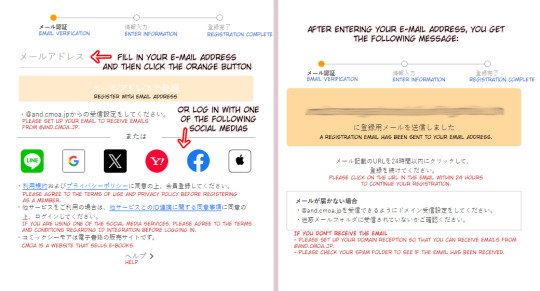
In the e-mail you received you will see an URL you can click. Click on the URL to continue the registration process.
Now you can enter a password and fill in a nickname you wish to use. Choose a gender and fill in the date of birth.
Tick the box to agree to the TOS and other policies. After that the button at the bottom will become orange and you can proceed to the next step.
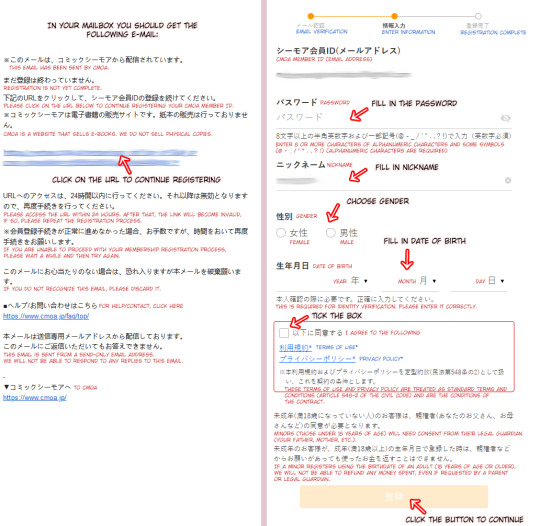
You are now logged in. Go back to the product page of the MDZS chapters. Add the chapters you wish to buy to the cart by clicking on the orange boxes next to the chapters. After that go back to the top right corner and click on your cart.
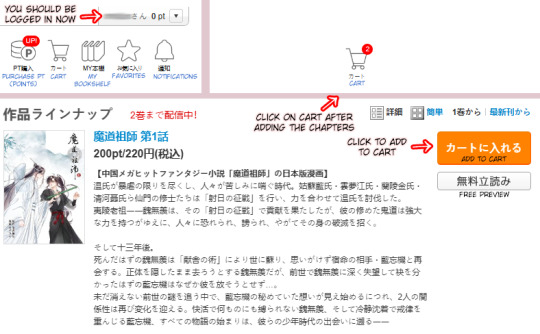
All the chapters you have added to your cart should be showing up in your cart. As a new member you get a 70% discount coupon that you can use on one of the chapters. See image below how you can activate this coupon.
After activating the coupon, you can press on the red button to proceed to checkout.
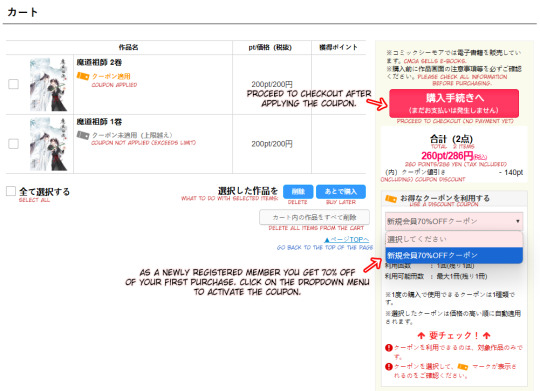
You can now choose the payment method you wish to use. You can use credit card or other options, such as PayPal. Select the method you wish to use and click on the red button to proceed paying.

If you selected credit card, you can fill in the form as shown below on the left and finish paying.
If you used, for example, PayPal, you get shown the image on the right. After selecting to pay you will get redirected to PayPal to finish paying.

Congratulations, you have purchased the chapters. ✨ You can now go to your bookshelf. (The row of books icon next to cart in the top right).
Here you can click on the image of the series and then the chapters available will be shown as below.

Happy reading!
Lastly, to unsubscribe from their newsletters, go to the bottom of the newsletter you received and navigate the following part below:

It will redirect you to their website where you can update the newsletter settings. Changes usually take up to a few days to take effect.
46 notes
·
View notes
Text
How can you put images on posts?
Adding images to your posts can make them more visually appealing and engaging for your readers, and they can also help to illustrate your points and make your content more digestible. There are a few different ways to add images to your posts, depending on the platform you're using.
Here are the general steps on how to put images on posts:
Prepare your image: Make sure that your image is the right size and format for your platform. For example, if you're adding an image to a blog post, you'll want to make sure that the image is not too large, as this can slow down your page load times. You can also use an image editing tool to resize or crop your image to the desired size.
Upload your image: Once you have prepared your image, you can upload it to your platform. This may be done by clicking on an "Upload" button or by dragging and dropping the image into the post editor.
Position your image: Once your image is uploaded, you can position it in your post. You can choose whether to have the image appear on the left, right, or center of the post, and you can also choose whether to have the image float alongside the text or be displayed in a full-width block.
Add a caption: Once your image is positioned, you can add a caption. This is a short description of the image that will help your readers to understand what it is. A good caption should be no more than a few sentences long and should be informative and engaging.
Add alt text: Alt text is a text description of the image that is used by search engines and screen readers. It is important to add alt text to your images so that people who are unable to see the image can still understand what it is.
Here are some specific instructions on how to add images to popular platforms:
WordPress:
To add an image to a WordPress post, click on the "Add Media" button in the post editor.
Select the image you want to upload from your computer.
Click the "Insert into post" button.
Position the image in your post.
Add a caption and alt text.
Facebook:
To add an image to a Facebook post, click on the "Photo/Video" button in the status update box.
Select the image you want to upload from your computer.
Add a caption.
Click the "Share" button.
Twitter:
To add an image to a Tweet, click on the "Image" button in the tweet composer.
Select the image you want to upload from your computer.
Add a caption.
Click the "Tweet" button.
Instagram:
To add an image to an Instagram post, open the Instagram app and tap on the "+" button.
Select the image you want to upload from your phone's photo library.
Edit the image as desired.
Add a caption and hashtags.
Tap the "Share" button.
If you found this answer helpful, please like and leave a comment. You can also follow me for more helpful tips and tricks.
#image post#image description in alt#image optimization#image described#blogger community#bloggers on tumblr#information overload
6 notes
·
View notes
Text
2 notes
·
View notes
Text
Unlock Exclusive Savings with OfficeFurniture2Go Promo Codes
Introduction
Furnishing an office can be an expensive endeavor, but with the right deals, you can create a productive and stylish workspace without breaking the bank. OfficeFurniture2Go is a leading online retailer specializing in high-quality office furniture at competitive prices. To make your shopping experience even more rewarding, OfficeFurniture2Go promo codes provide an excellent way to save big on your purchases.
In this blog post, we’ll explore everything you need to know about OfficeFurniture2Go promo codes, including where to find them, how to use them, and tips for maximizing your savings.
What is OfficeFurniture2Go?
OfficeFurniture2Go is an online retailer dedicated to providing businesses and home office owners with top-notch office furniture. Whether you need ergonomic office chairs, executive desks, filing cabinets, or conference tables, they have a vast selection to meet various needs and budgets. With their free shipping policy and lifetime warranty on many products, they stand out as a reliable choice for office furnishing solutions.
Why Use OfficeFurniture2Go Promo Codes?
Shopping for office furniture can quickly add up, especially when setting up a new space or upgrading existing furniture. Using a promo code can help you:
Save Money: Enjoy discounts ranging from 10% to 50% off select items.
Access Exclusive Deals: Some promo codes offer special pricing on new arrivals or best-selling furniture.
Get Free Shipping: While OfficeFurniture2Go already provides free shipping, some promo codes may enhance delivery perks.
Buy More for Less: Stretch your budget further by combining discounts with bulk orders.
Where to Find OfficeFurniture2Go Promo Codes
There are several ways to find promo codes for OfficeFurniture2Go, including:
1. Official Website
The best place to start is the official website (www.officefurniture2go.com). They often promote ongoing sales and special discounts on the homepage or within the clearance section.
2. Email Subscriptions
Signing up for the OfficeFurniture2Go newsletter ensures that you receive exclusive promo codes directly in your inbox. Subscribers are often the first to know about upcoming sales and new product launches.
3. Coupon Websites
Many third-party coupon websites compile the latest OfficeFurniture2Go promo codes, including:
RetailMeNot
Coupons.com
Honey
Groupon
Slickdeals
4. Social Media Platforms
Follow OfficeFurniture2Go on platforms like Facebook, Twitter, and Instagram for real-time updates on discounts and special promotions.
5. Holiday and Seasonal Sales
Major shopping events like Black Friday, Cyber Monday, and Back-to-School sales often feature site-wide discounts and exclusive promo codes.
6. Affiliate and Partner Deals
Business partnerships and affiliate marketing programs sometimes provide unique promo codes that aren’t available on the main website.
How to Apply an OfficeFurniture2Go Promo Code
Using a promo code is a simple process that can be completed in just a few steps:
Choose Your Items: Add the desired office furniture to your shopping cart.
Proceed to Checkout: Click on the cart icon and proceed to the checkout page.
Enter the Promo Code: Look for the promo code box and enter the code exactly as it appears.
Apply the Code: Click the “Apply” button to see the discount reflected in your total.
Complete Your Purchase: If the discount applies successfully, proceed with payment and finalize your order.
Best OfficeFurniture2Go Promo Codes Available
Here are some of the best promo codes currently available (as of [Insert Date]):
WELCOME10 – 10% off for first-time customers
FURNITURE15 – 15% off orders over $500
OFFICE20 – 20% off select office chairs
FREESHIP – Free expedited shipping on bulk orders
BUNDLE25 – 25% off when you buy a desk and chair combo
Note: These promo codes are subject to change and may have expiration dates. Always check their validity before purchasing.
Tips for Maximizing Your Savings
1. Stack Discounts Wisely
While some websites restrict stacking multiple promo codes, check if you can combine a percentage discount with free shipping or clearance sales.
2. Buy in Bulk
Many promo codes offer bigger discounts for larger orders, making it a great strategy for office renovations.
3. Use Cashback Apps
Consider using cashback platforms like Rakuten or Honey to earn extra rewards on top of your promo code savings.
4. Follow Flash Sales
OfficeFurniture2Go occasionally runs limited-time flash sales where discounts are even steeper than usual.
5. Compare Prices
Before applying a promo code, check if OfficeFurniture2Go has already marked down the product or if another retailer is offering a better deal.
6. Check Terms and Conditions
Always read the fine print associated with a promo code to ensure it applies to your selected items.
Frequently Asked Questions (FAQs)
1. Do OfficeFurniture2Go promo codes expire?
Yes, promo codes have expiration dates, so always check the validity before using them.
2. Can I use more than one promo code per order?
Typically, only one promo code can be used per order, but sometimes exceptions apply.
3. Are there promo codes for returning customers?
Yes, OfficeFurniture2Go often provides exclusive loyalty discounts for repeat customers.
4. Does OfficeFurniture2Go offer free shipping?
Yes, all orders qualify for free shipping, but some promo codes may enhance delivery perks.
5. What should I do if a promo code doesn’t work?
Double-check the spelling, expiration date, and terms of the promo code. If issues persist, contact OfficeFurniture2Go customer support for assistance.
Conclusion
OfficeFurniture2Go is a trusted name in office furniture retail, offering high-quality products at affordable prices. By using promo codes, you can unlock exclusive savings and furnish your office without overspending. Whether you’re a business owner looking to revamp your workspace or a remote worker upgrading your home office, these promo codes provide an easy way to cut costs while maintaining quality.
So, before making your next purchase, don’t forget to search for the latest OfficeFurniture2Go promo codes and apply them at checkout for the best possible deal!
0 notes
Text
how to create a community from Nas.io give all the information
reating a community on Nas.io is a straightforward process that allows you to connect with like-minded individuals and share valuable content.Here's a comprehensive guide to help you get started: 1. Sign Up and Create Your Community
Visit Nas.io: avigate to Nas.io and click on the "Start for Free" button.
Name Your Community: nter a name for your community. Don't worry; you can change this later if needed.
Create Your Profile: f it's your first time, you'll be prompted to set up your profile by providing your email address. You can either:
Continue with Google: se your Google account for a quick sign-in.
Manual Entry: nter your email address and set a password.
Finalize Creation: lick on "Create Community" to establish your new space. For detailed instructions, refer to Nas.io's support article: citeturn0search0
2. Configure Member Access
Decide how members will join your community:
Free Access: pen to all without any charges.
Paid Access: embers pay a fee to join. ou can also choose whether to cover the Nas.io take-rate fee yourself or pass it on to your community members.f you opt to transfer the 8% take rate fee to your community members, you can configure it during your community creation.lease note that this setting can only be configured during the community creation process.citeturn0search0 3. Customize Your Community
Enhance your community's appeal by:
Editing the Public Page: dd a compelling description, images, and other relevant details.
Planning Events: chedule events to engage members.
Adding Content to the Library: hare valuable resources, courses, or materials.
Managing Members: versee member activities and interactions. For a comprehensive overview, check out: citeturn0search4
4. Grow Your Community
Attract members by:
Leveraging Social Media: romote your community on platforms like Facebook, LinkedIn, Instagram, and TikTok.
Word of Mouth: ncourage existing members to invite others.
Email Campaigns: each out to potential members through targeted emails. For more strategies, visit: citeturn0search5
5. Manage Member Applications
o ensure a quality community experience, you can set up an application form for prospective members:
Create Application Form: avigate to the "Settings" in the Manager portal and click "Create Application."
Customize Questions: dd questions to gather necessary information from applicants.
Review Applications: nder the "Members" section, review and approve or reject applications as they come in. Detailed steps are available here: citeturn0search6
6. Organize and Share Content
rovide value to your members by organizing and sharing content:
Create Courses or Content: se the "Product" tab to add new products or courses.
Add Sections and Files: rganize your content into sections and upload various file types like videos, PDFs, and links.
Publish and Share: nce finalized, publish your content and share it with your community. For a step-by-step guide, see: citeturn0search8
7. Foster Engagement
ncourage active participation by:
Enabling Member Posts: llow members to share their thoughts and updates directly in the community feed.
Hosting Events: rganize regular virtual events to keep members engaged.
Sharing Original Content: egularly post valuable content to spark discussions. Learn more about the new member feed feature: citeturn0search3
y following these steps, you'll be well on your way to building a thriving community on Nas.io.emember, the key to a successful community is consistent engagement, valuable content, and active management.
0 notes
Text
My Arkon Mount for filming tutorials while travelling | KerriDixonArt.com
My Arkon Mount for filming tutorials while travelling | KerriDixonArt.com https://www.youtube.com/watch?v=zHFh6D4cFPs I've had this Arkon Mount for about 8yrs now and it's the best thing for filming both in the studio and while travelling in the caravan. I have an amazing deal for all my followers from Arkon Mounts. You can get 20% off by just using the coupon code KEZART at the checkout. I had a lot of questions about the stand I use to film my tutorials with while I'm travelling in the caravan, so I got in touch with Arkon and they came to the party with this great discount. All you need to do is follow this link https://ift.tt/0vPu38K and then use the code KEZART at checkout to get the 20% off any Arkon Mount product. 🔔 Join Kerri Dixon Art to watch more content about art techniques, community building, marketing strategies, and educational insights for artists: https://www.youtube.com/@kerridixonart?sub_confirmation=1 ✅ Stay Connected To Me: 👉 Instagram: https://ift.tt/AESvZXQ 👉 Facebook: https://ift.tt/FvNweLc 👉 Facebook(Group): https://ift.tt/tpRQ4aE 👉 Website: https://ift.tt/Oj5mFAa ============================= ✅ Recommended Playlists: 👉 Favorites: https://www.youtube.com/playlist?list=FLWkw4yEUPAyWhRtwli524nw 👉 Tuesday Chats: https://www.youtube.com/playlist?list=PLB8bemIVXx1AgLY3fBs4TAdkxLsQ7WC_x ✅ Other Videos You Might Be Interested In Watching: 👉 How to Excel in Animal Art Competitions: A Comprehensive Guide https://www.youtube.com/watch?v=qThY58Edri4 👉 Finding and Using Copyright Free Images for Realistic Animal Art https://www.youtube.com/watch?v=oV8cMs1H--4 👉 Originality in Art: Techniques, Tips, and Building Your Unique Style https://www.youtube.com/watch?v=haydks0zuqo 👉 Art and Tourism https://www.youtube.com/watch?v=dXjvmOlBGvk ================================ ✅ About Kerri Dixon Art: Welcome to Kerri Dixon Art! I'm Kerri, an experienced art teacher focusing on realistic wildlife art. Join me for weekly art chats uploaded from my Facebook page, discussing art-related ideas and topics. Explore my draw-along sessions in soft pastels, charcoal, and graphite to enhance your skills. I'm also the founder of The Creative Barn Membership, an online community teaching realistic wildlife and nature art. Join us for exclusive tutorials and community support. 🔔 Hit that subscribe button for more art tips, creative advice, and engaging tutorials! https://www.youtube.com/@kerridixonart?sub_confirmation=1 ================================= ADD HASHTAGS Disclaimer: I do not accept any liability for any loss or damage incurred by you acting or not acting as a result of watching any of my publications. You acknowledge that you use the information I provide at your own risk. Do your own research. Copyright Notice: This video and my YouTube channel contain dialogue, music, and images that are the property of the Kerri Dixon Art. You are authorized to share the video link and channel and embed this video in your website or others as long as a link back to my YouTube channel is provided. © Kerri Dixon Art via Kerri Dixon Art https://www.youtube.com/channel/UCWkw4yEUPAyWhRtwli524nw January 31, 2025 at 04:25AM
0 notes
Text
Swap Faces Online for Free with PhotoCut

Do you ever feel like you wish to switch faces with your friends, family, or even your favorite celebrities? With PhotoCut's online AI face swapper, this fantasy can now come true with just a few clicks. This leading-edge AI technology enables seamless replacement of faces in photos with very high accuracy and results that look remarkably realistic or sometimes just comical. Whether it's to become a movie star, try new haircuts, or just create funny memes, PhotoCut lets you let your imagination run wild with their AI Face Swapper.
This article breaks down how to use the AI face swapper of PhotoCut, all the features that go with it, and the exciting creative opportunities that await you. Plus, we answer some frequently asked questions to help make the most out of this powerful tool that's also fun. You can also create avatars with PhotoCut’s AI Avatar Generator.
What is AI Face Swapping?
AI face-swapping is a process that lets AI replace an individual's face in any picture with that of a different person. It reads the facial features and positional positions to result in one seamless and real transformation process. The face-swapping idea has been around, but PhotoCut makes using it free, online, and accessible without advanced editing software and skills.
For a flawless and natural-looking face swap, PhotoCut's AI face swapper can identify facial traits with remarkable accuracy. All it takes is a few simple steps to swap faces with anyone, be it friends, relatives, celebrities, or even characters from your favorite films. PhotoCut also teaches you to avoid QR Code blurriness.
How to Use PhotoCut’s AI Face Swapper
Step-by-Step Process for Swapping Faces Online
To start swapping faces, visit PhotoCut’s website and open the AI face swapper tool. Once on the page, click the “Swap Face Now” button to begin.
It will ask you to add two pictures. First, the picture of the face you like to replace should be included, followed by a picture of the new face. Alternatively, you can use PhotoCut's default settings if you don't have a suitable photo.
Once both images are uploaded, select a template for the face swap. There are several styles to pick from, including selfie face swaps, meme face swaps, and celebrity face swaps. These templates make it simple and quick to produce imaginative and entertaining graphics.
After selecting the template, click the “Swap Face Now” button. PhotoCut’s AI will automatically detect and align the facial features, realistically swapping the faces.
You may save the high-definition image to your smartphone when the face swap is finished. Additionally, you may post your just-switched photo on social media sites like Facebook, Instagram, TikTok, and Twitter.
PhotoCut offers an inbuilt AI photo editor that allows you to further enhance your refaced image. You can improve clarity, add filters, remove unwanted objects, or make other edits to perfect your photo.
Creative Uses of Face Swapping
1. Celebrity Face Swap
Have you ever wished you were a well-known singer or movie star? The thrill of switching faces with your favorite celebrity may be experienced with PhotoCut's AI face swapper. It may be a pop musician, Hollywood actor, or sports star, the options are unlimited. For your internet presence or to share with friends, make beautiful and entertaining pictures.
2. Selfie Face Swap
Want to discover a new you? Swap faces with different versions of yourself, and experiment with various hairstyles, makeup, or even gender! This fun feature allows you to try on new looks creatively and entertainingly. Get ready to show off your virtual transformation to your friends. You can also overlay your selfies with PhotoCut.
3. Friends and Family Face Swap
You may add a unique touch to your family photographs by having your friends and family exchange faces. With this program, you can give your photos a fresh humorous twist, whether you're using it to celebrate a birthday, create a holiday card, or simply for fun. Envision swapping faces with your closest companion or creating those amusing family photographs using a variety of mixed-and-matched combinations!
4. Meme Face Swap
You can make personal memes by replacing faces with the characters in the image. You can place a face on a famous meme or even put your boss's face on a superhero's body. Face swaps, especially memes, are pretty great for humor and creativity in social media posts. You can also create cartoon characters using PhotoCut.
5. Face Swap Avatars
Create personalized avatars that truly represent you. PhotoCut's AI face swapper has customizable features wherein you can build avatars with unique facial characteristics, so use them for social media, gaming, or just as fun.
6. Face Swap for Business
But apart from fun, it's a technology that could help businesses create great, professional-looking headshots for them. Using face swap for creating amazing marketing stuff, custom avatars, profile pictures, or even promotional images could come to life.
7. Multiple Face Swap (Coming Soon)
PhotoCut is designing a feature where users will be able to swap faces in an image with a single click. Whether a group photo or replacing a face in a team picture, this feature will make a group face swap quick.
8. GIF Face Swap (Coming Soon)
Be ready to create funny face-swap GIFs based on animated images. Animated face swaps will enable face placement of your face and another person's face from some popular GIFs which makes it easier to share laugh-making animations with friends or followers. You can also animate your photos using PhotoCut to create GIFs.
9. AI Video Face Swap (Coming Soon)
Soon, you’ll be able to swap faces in videos! This feature will allow you to create video memes by putting your face (or anyone else’s) on a viral short video or movie clip. Imagine seeing yourself or a friend as a character in a famous film or TV show.
10. Face Morphing with Trending Presets
PhotoCut’s AI face swapper also includes morphing features that allow you to transform your face into another, blending two different faces into one. You can select from various preset options, creating stunningly realistic transformations in seconds.
Why Choose PhotoCut’s Face Swapper?
Easy to Use
The simplicity of usage is one of the finest features of PhotoCut's AI face swapper. The user interface is easy to use, and little technical knowledge is required to get started. Choose a template, submit two images, and let the AI do its magic.
Seamless Results
The AI technology behind PhotoCut ensures that your face swaps are smooth, realistic, and natural. The tool tracks and matches facial features with remarkable accuracy, delivering flawless results that look like they could be real photos.
Privacy Protection
PhotoCut takes your privacy seriously. The platform is secure, and your uploaded images and data are protected throughout the face-swapping process. You can enjoy swapping faces with peace of mind, knowing that your privacy is a top priority.
Fast Face Swapping
Swap faces in just seconds with this AI-powered face swapper on PhotoCut. No difficult installations or long processing to make it work. Have that amazing face swap perfect for social media content creators and for those who find laughter in the quickest second.
Free to Use
You can exchange faces for free using the online tool PhotoCut. And if you are using a mobile, there is a free face swap app that you can download from the Android and iPhone stores. You can therefore enjoy swapping faces anywhere you go.
Conclusion
PhotoCut's AI face swapper is an exciting and fun tool that opens up limitless creative possibilities. Whether you are exchanging faces among friends, celebrities, or funny memes, the Face Swapper is a site that allows this to occur easily and with precision. It has a user-friendly interface, produces realistic output, and does not demand money for use. As such, PhotoCut is the perfect online face-swapping tool. Give it a try today and start crafting unforgettable, shareable content that brings smiles to everyone.
FAQs
Q1. How do I swap faces online?
Ans. To swap faces online with PhotoCut, follow these steps:
Open the face swapper tool on the PhotoCut website.
Upload your photo and the image with the face you want to swap.
Select a template, then click “Swap Face Now.”
Wait for the face swap to finish, and download your new image.
Q2. Do I need technical skills to use a face swapper?
Ans. No! PhotoCut's face swapper has no technical skills requirement and is easy to use. All you need to do is upload your pictures, select a template, and let the AI work for you.
Q3. Can I swap faces on my phone?
Ans. Indeed! You can easily switch faces using the PhotoCut app on your phone, regardless of whether it is an Android or iPhone device. The web features are comparable to this app and ensure a seamless experience while swapping faces.
Q4. Can I swap faces in a video?
Ans. Currently, PhotoCut focuses on face-swapping in photos, but the platform is working on introducing face-swapping features for videos shortly.
0 notes
Text

The Importance of a Facebook Page for Your Business: A Professional Guide Discover the significance of a Facebook Page for businesses and organizations. This article highlights how a well-managed Facebook Page can enhance brand visibility, foster customer engagement, and drive growth through targeted marketing. Learn the key benefits, best practices, and strategies to leverage this essential digital tool effectively. A Facebook Page is a public profile created specifically for businesses, organizations, public figures, brands, or communities to establish their presence on Facebook. Unlike personal profiles, Facebook Pages are designed to promote and share content with a wide audience, allowing followers to stay updated on activities, events, and announcements. Key features: 1. Custom Branding**: Add a profile picture, cover photo, and a description to reflect your identity or brand. 2. Content Sharing**: Post updates, photos, videos, and links to engage your audience. 3. Audience Interaction**: Communicate directly with followers through comments, messages, and live sessions. 4. Insights and Analytics**: Monitor performance metrics like reach, engagement, and follower demographics. 5. Advertising Tools**: Use Facebook Ads to promote your page or specific content to a targeted audience.
Why It's Important: A Facebook Page is essential for: - Building brand recognition. - Reaching and engaging a larger audience. - Strengthening relationships with customers or followers. - Driving traffic to your website or other platforms. - Leveraging Facebook’s tools for marketing and analytics. It serves as a central hub for businesses and organizations to connect with their community and grow their online presence. Professional Facebook Page Creation & Setup Service Looking to establish a strong online presence and connect with your audience? I specialize in creating and setting up professional Facebook Pages tailored to your business or personal brand. With my service, you’ll receive: - A Fully Optimized Page: I’ll set up your page with all the essential details—business name, category, contact information, and a compelling description—to ensure it’s easy for customers to find you. - Custom Branding: High-quality profile and cover images designed to reflect your unique identity and leave a lasting impression. - Engaging Features: Integration of call-to-action buttons, messaging options, and other tools to enhance customer interaction. - Seamless Setup: Connecting your Facebook Page with other platforms like Instagram, WhatsApp, or your website for a cohesive digital presence. - Professional Design: A visually appealing and user-friendly page that builds credibility and attracts followers.
Whether you’re a business owner, entrepreneur, or public figure, I’ll help you create a polished Facebook Page that showcases your brand, engages your audience, and drives growth. Let’s bring your vision to life!
0 notes
Text
2 notes
·
View notes
Text
How To Find Top-Performing Facebook Ads in 2024
With millions of combinations for Facebook ad targeting options, finding top-performing ads can be challenging. Whether you’re a digital marketing company in Calicut or a global brand, you can target audiences based on demographics (age, gender, location, platform), interests, behaviors, connections, or custom lists for retargeting. Identifying the best-performing combinations is easier than ever—here’s how you can do it in seconds:
How to Find Best Performing Facebook Ad Combinations
Step 1 - Export Your Facebook Ads Data
Start by exporting your Facebook Ads data into a spreadsheet. Go to the Reports menu in Ads Manager and customize your columns, adding breakdowns with the data points you want to examine.
Step 2 - Upload and Analyze Your Data
Sign in to Polymer Search (or create a free account) and click on “Add Data.” Upload your spreadsheet or locate your CSV file from local files or cloud services.
Wait a few seconds for Polymer’s AI to analyze the data, then click the “Launch Polymer App” yellow button.
Step 3 - Use The Auto Explainer Feature
Once your CSV file is transformed into an intelligent app, your ads data will be grouped automatically, making it simple to identify the best and worst-performing ads.
Go to the top menu and select “Insights” -> “Explainer.”
Step 4: Find Top Performers
With your data automatically tagged, just select the metrics you want to measure and break them down to find top-performing ads.
You can refine your analysis by adding metrics, setting date ranges to track historical performance, and customizing the number of results displayed.
How to Find Your Best Performing Ads on Facebook Ads Manager
For quick insights, Facebook Ads Manager also allows you to find your top-performing ads:
Select Campaigns, Ad Sets, or Ads.
Click View Charts to see performance data visually.
Analyze top performers based on Performance, Demographics, Placement, and Delivery.
While less detailed than Polymer, this approach is effective for quick in-app reviews with basic customization.
How To Find Your Competitor’s Top-Performing Ads
Looking for inspiration? Monitoring your competitors can provide insights to help your ads perform better.
1. Use Facebook’s Ad Library
Facebook Ads Library is a public database of active and inactive Facebook ads. It provides information about ad variations, running dates, impressions, costs, and landing pages.
Search by competitor name or keyword, filter by country and platform, and explore their ad strategies.
2. Follow Your Competitors
Track your competitors’ Facebook pages and document their ads. Create a spreadsheet to log their strategies, including screenshots and timestamps.
3. Analyze “Why Am I Seeing This Ad?”
When you encounter competitor ads, click the three-dot icon and select “Why Am I Seeing This Ad?” This reveals insights into their audience targeting strategies.
4. Explore Swipe-Worthy
Swipe-Worthy is a free resource to browse ads from different niches. Use the search bar to find ads in your industry, analyze why they worked, and subscribe to updates.
5. Use Paid Tools for Competitive Analysis
Tools like Ahrefs and BuzzSumo simplify competitive analysis, offering insights into competitor ad performance and marketing strategies.
The Anatomy of Top-Performing Facebook Ads
Top-performing Facebook ads share common traits that make them effective and engaging. Focus on these elements:
1. Attention-Grabbing Headline
Capture your audience's attention with a headline that addresses their needs or desires.
2. Compelling Visuals
High-quality images or videos that resonate with your audience can significantly boost engagement.
3. Clear and Concise Copy
Highlight your unique selling proposition (USP) clearly. Include pricing, features, and benefits.
4. Strong Call-to-Action (CTA)
Use actionable CTAs like ‘Shop Now,’ ‘Learn More,’ or ‘Sign Up’ that align with your goals.
5. Relevance to Audience
Target the right audience using precise demographic and interest-based targeting.
6. A/B Testing
Continuously test different ad elements to optimize performance and improve ROI.
Measuring Success: Key Metrics for Top-Performing Facebook Ads
Tracking the right metrics is essential for evaluating ad performance. Key performance indicators (KPIs) include:
1. Click-Through Rate (CTR)
A high CTR indicates relevance and engagement. Aim above the industry average.
2. Conversion Rate
Tracks actions like purchases or sign-ups driven by your ads.
3. Return on Ad Spend (ROAS)
Measures profitability by comparing revenue to ad spend.
4. Cost Per Acquisition (CPA)
Lower CPA suggests better performance.
5. Ad Engagement
Monitor likes, shares, and comments to gauge audience interest.
6. Frequency
Track how often users see your ad to prevent ad fatigue.
Final Thoughts
Using tools like Polymer Search allows you to easily segment audiences based on demographics and interests, helping you optimize ROAS by targeting the most relevant audiences. Whether you’re a digital marketing company in Calicut or operating globally, these strategies can help you unlock better performance from your Facebook ads. Upload your first dataset today and start analyzing your ad performance!
0 notes
Text
Taking Your Gaming Passion to the Next Level with Twitch
Twitch, a leading live-streaming platform, has become a hub for gamers, musicians, and creative content creators looking to engage with a global audience. With millions of users tuning in daily, starting a Twitch channel opens up opportunities to build a community, monetize content, and showcase your talents in real-time. Whether you're an avid gamer, a music enthusiast, or a creative visionary, understanding how to start a Twitch channel can be the gateway to your success.
Creating and maintaining a successful Twitch channel involves much more than simply turning on a webcam and hitting the record button. It requires strategic planning, the right tools, and an understanding of what resonates with your audience. This guide will walk you through everything you need to know to build and grow a thriving Twitch presence.
Building the Foundation of Your Twitch Channel
Starting a Twitch channel begins with creating an account, which is a straightforward process. Once you've signed up, choose a username that reflects your brand or persona. Consistency is key, so if you’re active on other platforms, align your Twitch identity with your existing profiles. A compelling bio and profile image will also help attract viewers and set the tone for your channel.
Beyond the basics, an essential part of standing out on Twitch is customizing your channel's layout. Twitch offers various tools for you to personalize banners, panels, and overlays. By doing this, you not only create a professional appearance but also set the mood for your content, whether it’s lighthearted gaming, intense competitions, or live music performances. These steps are foundational to ensuring that you capture the attention of your audience right away.
Essential Tools and Equipment
To succeed on Twitch, investing in quality equipment is non-negotiable. Your viewers expect a seamless experience, and the right tools can make all the difference. Start with a reliable PC or console setup and ensure your internet connection can handle the demands of live streaming. A good microphone and webcam are equally important. High-quality audio and visuals will not only enhance the experience for your viewers but also elevate your professionalism.
Streaming software is another crucial element. Open Broadcaster Software (OBS) and Streamlabs OBS are two popular choices for beginners and experienced streamers alike. These platforms allow you to integrate overlays, alerts, and other features that add a personal touch to your broadcasts. Before going live, spend time testing your setup to ensure everything works smoothly.
Growing Your Audience and Building Community
Once your channel is set up, the next step is to attract viewers. Building an audience requires consistent streaming schedules, engaging content, and active participation with your viewers. Regularly interact with your audience by responding to chat messages and acknowledging your loyal followers. Creating an inclusive and friendly environment will encourage viewers to stay and return for future streams.
Cross-promotion is an excellent way to grow your Twitch channel. Share your Twitch link on social media platforms like Facebook, Instagram, and Twitter. A verified Facebook page, for instance, can help enhance your credibility and reach a broader audience. Curious about how to get a Facebook verified page? Following Facebook's guidelines and maintaining a strong online presence will help you achieve that coveted blue badge, ultimately driving more traffic to your Twitch channel.
Monetization Opportunities on Twitch
One of the biggest advantages of Twitch is its monetization potential. Once you've gained enough followers, you can apply for Twitch Affiliate or Partner status. This unlocks opportunities to earn through subscriptions, ad revenue, and viewer donations. Additionally, diversifying your revenue streams through sponsorships and merchandise can significantly increase your earnings.
As a music creator, you might also want to explore online music mix mastering services to refine your tracks before sharing them during your streams. A polished sound can captivate your audience and make your content more appealing. Moreover, showcasing your music on Twitch could help you reach new fans and collaborators.
Leveraging Other Platforms to Boost Your Reach
Twitch is just one piece of the puzzle in building a successful online presence. Pairing your Twitch efforts with other platforms can create a well-rounded digital strategy. For instance, many artists wonder what is the name of the best Music Artist or look for inspiration from industry icons. Studying their journeys and understanding how they utilize platforms like Twitch, Apple Music, or YouTube can provide valuable insights for your growth.
Another crucial aspect is connecting with your audience through accessible platforms like Apple Music. By enabling apple music log in online, you can make your tracks readily available for streaming, creating an ecosystem where your content thrives across multiple platforms.
Conclusion
Starting a Twitch channel is an exciting journey that offers endless possibilities for creators of all kinds. By setting up a professional-looking channel, investing in the right tools, and actively engaging with your audience, you can build a loyal community and open up monetization opportunities. Don’t forget to leverage other platforms like Facebook and Apple Music to further amplify your reach.
0 notes
Text
How to grow your furniture online business
Growing your online furniture business requires a combination of strong marketing strategies, effective customer service, and operational efficiency. Here’s a step-by-step approach to help you grow your business:
1. Optimize Your Website for User Experience (UX)
Responsive Design: Ensure your website works well on mobile and desktop devices.
High-Quality Product Photos & Descriptions: Show your furniture in various angles, with detailed descriptions, dimensions, and material information. Consider using 360-degree photos or videos to allow customers to visualize the products better.
Easy Navigation: Categorize your products (e.g., living room furniture, bedroom furniture, etc.) for easy browsing. Add filters for size, material, style, etc.
Fast Loading Speed: Optimize your website to load quickly. This helps reduce bounce rates and improves customer experience.
Clear Call to Action: Make it easy for visitors to know what steps to take next—add a prominent “Add to Cart” button, and include clear directions to the checkout process.
2. Invest in Search Engine Optimization (SEO)
Keyword Research: Use tools like Google Keyword Planner, Ahrefs, or SEMrush to identify high-traffic keywords related to your furniture products (e.g., “modern dining room sets,” “affordable sectional sofas,” etc.).
On-page SEO: Incorporate relevant keywords in your product descriptions, blog posts, meta titles, and alt text for images.
Content Marketing: Create a blog or resource center that provides valuable content, such as “how-to” guides for home decoration, care tips for furniture, or interior design trends. This will help drive organic traffic.
Backlinks: Get backlinks from reputable websites or blogs related to interior design or home decor. This improves domain authority and search engine rankings.
3. Leverage Social Media
Instagram & Pinterest: Visual platforms are perfect for furniture businesses. Post high-quality images of your products, behind-the-scenes content, and customer testimonials. Use relevant hashtags to increase visibility.
Facebook & Twitter: Share updates, promotions, and customer reviews. You can also run targeted ads on these platforms.
TikTok: Show your furniture in use with creative videos. You could even create before-and-after room transformation content.
User-Generated Content: Encourage customers to post photos of their purchases in their homes. Share these on your social channels to build trust and authenticity.
4. Offer Exceptional Customer Service
Live Chat Support: Offer real-time customer support via live chat. Address questions about product sizing, delivery, or customization options promptly.
Clear Return Policy: Offer a hassle-free return policy. This builds trust and helps customers feel more confident making purchases.
Easy Shipping & Delivery: Provide accurate delivery times and shipping cost calculators. Partner with reliable shipping services for a seamless delivery experience.
Personalized Recommendations: Use AI-driven tools to suggest products based on browsing or purchase history. Personalized suggestions can improve conversion rates.
5. Email Marketing Campaigns
Email List: Build a strong email list by offering incentives like discounts or free design guides in exchange for customers’ email subscriptions.
Automated Follow-ups: Send automated emails to customers after they abandon their cart, offer them a discount to complete the purchase.
Product Launches & Promotions: Keep your customers engaged with regular newsletters about new products, upcoming sales, or special offers.
Segmentation: Segment your email list to tailor content based on customer preferences or purchasing history. For example, offer special deals on living room furniture to customers who’ve previously purchased from that category.
6. Utilize Paid Advertising
Google Ads: Run Google Shopping ads and search ads targeting relevant keywords. Make sure your ad copy is compelling and has strong calls to action.
Facebook/Instagram Ads: Run targeted ads based on demographics, interests, and behaviors. Retarget customers who have visited your site but didn’t make a purchase.
Influencer Partnerships: Work with influencers in the home decor or interior design niche to showcase your products. Influencers can bring exposure to your brand and influence purchasing decisions.
7. Offer Customization and Personalization
Customization Options: Offer custom sizes, colors, or fabric choices. This can appeal to customers who want a unique product that fits their space perfectly.
Room Planning Tools: Provide a virtual room planner where customers can see how your furniture will look in their own spaces. This can increase their confidence in buying from you.
8. Build Partnerships
Interior Designers: Partner with interior designers who can recommend your furniture to clients. You could offer them a commission for each referral or even a discount for their clients.
Collaborate with Other Brands: Team up with complementary home goods brands for co-promotions. For example, if you sell sofas, you might partner with a throw pillow or rug company.
9. Focus on Reviews and Testimonials
Request Reviews: After customers make a purchase, encourage them to leave a review. Positive reviews can significantly boost your credibility.
Feature Testimonials: Showcase customer testimonials and user-generated content (such as photos of your furniture in their homes) on your website and social media channels.
10. Provide Excellent After-Sale Services
Follow-up with Customers: Send follow-up emails to ensure customer satisfaction and encourage repeat purchases. Consider offering loyalty programs or discounts on future orders.
Maintenance & Care Guides: Offer care guides or tips on maintaining furniture, ensuring it stays in good condition. This can add value to your products and show customers that you care beyond the sale.
11. Use Analytics to Optimize Your Business
Google Analytics: Monitor traffic, conversion rates, and user behavior on your website. Understand where customers drop off in the buying process and adjust accordingly.
A/B Testing: Continuously test different aspects of your website (landing pages, ad copy, email subject lines) to see what resonates best with your audience.
12. Consider Sustainability and Ethical Practices
Eco-friendly Materials: Promote sustainability by using eco-friendly materials in your products or packaging. Customers increasingly prefer brands with environmentally responsible practices.
Transparent Sourcing: Be transparent about where and how your furniture is made, and consider partnering with suppliers who align with sustainable practices.
Final Thoughts:
Success won’t happen overnight, but by consistently implementing these strategies and staying adaptable, you can grow your online furniture business. Focus on building trust with your customers, providing exceptional service, and standing out in a competitive market with your unique products and brand story. Keep testing, learning, and iterating to improve your approach.
Let me know if you’d like more details on any of these strategies!
1 note
·
View note
Text
Mastering Facebook Marketing: Strategies for Success
Facebook remains a powerhouse in the digital marketing space, boasting over 2.9 billion active users worldwide. It offers businesses an unparalleled opportunity to connect with their target audience, build brand awareness, and drive conversions. To unlock the full potential of Facebook marketing, it’s essential to understand its tools and strategies. Here’s a comprehensive guide to help you create a winning Facebook marketing campaign.
1. Optimize Your Facebook Page
Your Facebook Page is the cornerstone of your online presence. It acts as a digital storefront and the first impression for potential customers. To make it effective:
Complete Your Profile: Add a professional profile picture (preferably your logo), a captivating cover photo, and a clear description of your business.
Contact Information: Ensure your phone number, email, and website link are up to date.
Call-to-Action (CTA): Use the CTA button to direct users to your desired action, whether it’s visiting your website, booking an appointment, or sending a message.
2. Create High-Quality Content
Content is king on Facebook. To keep your audience engaged, focus on the following:
Visual Content: Posts with images or videos perform significantly better. Use eye-catching visuals and short, engaging videos to grab attention.
Informative Posts: Share valuable content such as tips, how-to guides, and industry insights.
Engaging Stories: Use Facebook Stories to share behind-the-scenes moments, product launches, or live updates. These ephemeral posts create a sense of urgency and exclusivity.
3. Leverage Facebook Ads
Organic reach on Facebook has declined in recent years, making paid ads a crucial component of any strategy. Facebook Ads offer unparalleled targeting options, allowing you to reach users based on demographics, interests, behaviors, and even specific life events.
Choose the Right Ad Format: Experiment with various formats such as carousel ads, video ads, and lead generation ads to see what resonates best with your audience.
Set Clear Goals: Define your campaign objectives—whether it’s brand awareness, website traffic, or sales conversions.
Retargeting: Use Facebook Pixel to retarget users who have previously interacted with your website or page.
4. Engage With Your Audience
Building relationships with your followers is key to fostering loyalty and trust.
Respond Promptly: Reply to comments and messages quickly to show that you value customer interaction.
Host Live Sessions: Facebook Live is a fantastic way to engage with your audience in real time. Use it for Q&A sessions, tutorials, or product launches.
Encourage User-Generated Content: Ask followers to share photos or videos of them using your products and feature them on your page.
5. Analyze and Adjust
Regularly monitor your performance to understand what works and what doesn’t. Facebook Insights provides valuable metrics such as reach, engagement, and audience demographics.
Experiment: Test different types of content, posting times, and ad formats.
Adjust Strategy: Use analytics to refine your strategy and improve ROI.
Conclusion
Facebook marketing is a dynamic and cost-effective way to grow your business, but it requires consistent effort and strategic planning. By optimizing your page, creating engaging content, leveraging ads, and staying attuned to your audience’s needs, you can harness the full power of Facebook to achieve your business goals. Start small, analyze results, and scale up your efforts for long-term success.
0 notes
Text
From Registration to Gameplay: How Your Laser247 ID Enhances Interaction with Team India During T20 Matches
#Laser247, #Laser 247
For More Info -
Contact Us: 8595194199, 9990616152
Follow us on our Instagram Page: https://www.instagram.com/laser247id?igsh=YzZuaXNhNDd2M3Bw
Follow us on Facebook: https://www.facebook.com/profile.php?id=61562885768404
Introduction to Laser247 ID and its Features
Cricket is more than just a sport in India; it's a passion that unites millions of fans. During T20 matches, the excitement reaches new heights as you cheer for Team India. But what if there was a way to enhance your experience even further? Enter the Laser247 ID—a game-changing tool designed for avid cricket enthusiasts like yourself. With this unique ID, you can unlock exclusive features and connect with your favorite players in ways you've never imagined. Get ready to dive into the world of Laser 247 and discover how it transforms every match into an interactive celebration!

How to Register for a Laser247 ID
Registering for a Laser247 ID is a simple process that opens doors to an enhanced gaming experience. Start by visiting the official Laser247 website or downloading the app from your device's app store.Once you're there, look for the registration button prominently displayed on the homepage. Click it to begin your journey. You'll need to provide some basic information, such as your name, email address, and phone number.After filling in these details, create a strong password to secure your account. Be sure to review their terms and conditions before you hit submit. You might receive a verification link via email or SMS; click this link to activate your account fully. Once done, log in using your new credentials, and you're ready to explore everything Laser247 has to offer!
Advantages of Having a Laser247 ID during T20 Matches
Having a Laser247 ID during T20 matches unlocks a world of benefits for cricket fans. It’s not just about watching the game; it’s about being part of an immersive experience.With your Laser247 ID, you gain access to exclusive live statistics that enhance your understanding of the match dynamics. Knowing player performance in real-time adds depth to your viewing experience.Another key advantage is participation in engaging contests and quizzes. Fans can showcase their knowledge and win exciting prizes, making every match even more thrilling.The community aspect cannot be overlooked either. Interacting with fellow fans creates a shared atmosphere, heightening the excitement as you cheer for Team India together.Additionally, customized notifications ensure you never miss crucial moments or announcements related to the match or players. This level of engagement transforms passive viewers into active participants in the action on-screen.
Real-time Updates and Exclusive Content for Laser247 ID Holders
With a Laser247 ID, fans gain access to real-time updates that keep them connected to all the action. Whether it’s ball-by-ball commentary or instant score changes, you won’t miss a moment of the game.Exclusive content is another advantage for ID holders. Enjoy behind-the-scenes footage and interviews with players that deepen your understanding of Team India’s journey in T20 matches. The platform also offers interactive polls and quizzes related to ongoing games, allowing fans to engage more meaningfully. These features create an immersive experience that traditional viewing cannot match.Laser247 keeps you informed and entertained throughout the tournament. You become part of a vibrant community where every run scored feels like a shared victory.
Interacting with Team India Players through Your Laser247 ID
Your Laser 247 ID serves as a direct link to your favorite Team India players. It opens doors to exclusive interactions that elevate the fan experience beyond traditional spectating.Imagine asking questions during live Q&A sessions or participating in polls about upcoming matches. This unique platform fosters a sense of community among fans and players alike.With features like personalized shout-outs and player challenges, the excitement multiplies. You can even share your thoughts on match performances directly with the team through dedicated channels.Engagement goes deeper than just following scores; it’s about creating memories and connections. Your Laser247 ID transforms you from a mere spectator into an integral part of Team India's journey, making every T20 match all the more thrilling.
Enhancing the Fan Experience with the Laser247 App
The Laser247 app is a game-changer for cricket fans. With its sleek interface, it puts everything you need at your fingertips. No more searching high and low for updates or news. You can access live scores, player stats, and match highlights in real-time. It’s like having a personal commentator right in your pocket.Moreover, the app offers exclusive behind-the-scenes content that deepens your connection with Team India. Imagine getting insights into practice sessions or player interviews before anyone else does.Fans can also engage directly through polls and quizzes tailored to each match day. This interactive experience not only keeps you informed but makes watching T20 matches truly immersive.With push notifications for important updates, you’ll never miss a moment of the action again. The Laser247 app transforms passive viewing into an engaging journey alongside your favorite team.
Conclusion
Creating a Laser247 ID opens up a new world of interaction and engagement for cricket fans, especially during T20 matches. With its various features designed to enhance your experience, having a Laser 247 ID means you’re part of an exclusive community.From seamless registration that gets you started in minutes to enjoying real-time updates about Team India, the benefits are palpable. You not only get access to curated content but also have opportunities to directly interact with your favorite players. This level of engagement transforms your viewing experience from passive observation into active participation.The Laser247 app further amplifies this connection, ensuring you're always in the loop with notifications tailored just for you. Whether it's live scores or player insights, it brings everything right to your fingertips.Becoming a part of this exciting platform ensures that every match feels personal and engaging. So why wait? Register today and elevate how you enjoy cricket!
0 notes